Getting started
Creating an application
Assuming you've already signed up for a profile, head over to sandbox.monerium.dev/developers and press the "Add app" button.
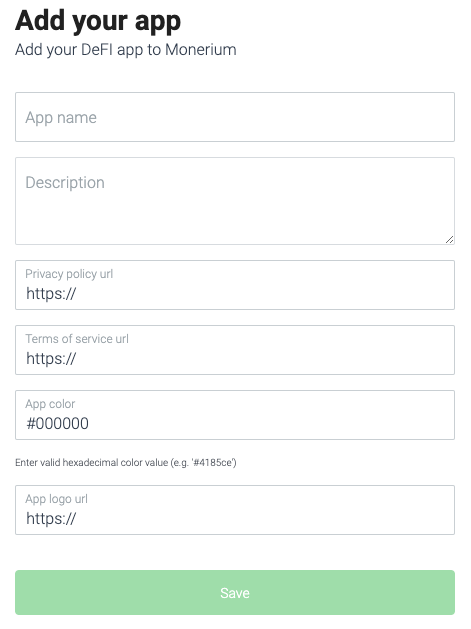
When you've added the applications details and pressed "Save". You will receive your client ID's
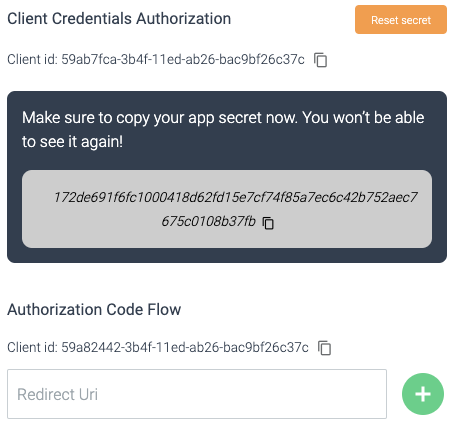
Authorization Code Flow
You will need to define a Redirect Uri; the authentication flow will redirect the user to this location after giving your application permission to access their data.
Navigating users to your apps onboarding flow
A successful call to the auth endpoint will return a redirect url for the user onboarding flow. There he will be able to sign up to Monerium, attach a wallet, apply for an IBAN and finally give your app permission to read his data.
curl https://api.monerium.dev/auth?code_challenge=CODE_CHALLENGE&code_challenge_method=S256&response_type=code&client_id=CLIENT_ID_1234Click here to view an example of an app onboarding.
Note: linking a wallet can be automated by adding `address`, `signature`, `chain` query parameters to the request above
Client Credentials Authorization
Uses a combination of client_id and client_secret.