Using the API
Authentication
API consumers can authenticate themselves by providing an OAuth 2.0 access token according to the The OAuth 2.0 Authorization Framework: Bearer Token Usage. Using the web client a partner can sign up for an account using an email address, choose a password and verify the email address by clicking a link in an email which is sent upon registration. The partner can also reset the password using the web client.
Note that in the examples below some HTTP headers have been removed for brevity.
Bearer authentication
In a Bearer Authentication the credentials are included in the Authorization header. The access token, which is used as a bearer token, can be acquired using either of the following OAuth 2.0 flows:
- Authorization code flow with proof key for code exchange (PKCE)
- Access token using client credentials
Example accessing REST resources using the access token:
$ curl -v -s --header 'Authorization: Bearer slBcjO-QTJGGMRbYTJHq8A' https://api.monerium.app/orders
> GET /orders HTTP/1.1
> Host: api.monerium.app
> Authorization: Bearer slBcjO-QTJGGMRbYTJHq8A
>
< HTTP/1.1 200 OK
< Content-Type: application/json; charset=utf-8Authorization
Authorization code flow with proof key for code exchange (PKCE)
When public clients, e.g. native or single-page applications, request access tokens, some additional security concerns are posed that are not mitigated by the authorization code flow alone. This is because:
Native apps- Cannot securely store a client secret. Decompiling the app will reveal the client secret, which is bound to the app and is the same for all users and devices.
- May make use of a custom URL scheme to capture redirects, e.g. MyApp://, potentially allowing malicious applications to receive an authorization code from your authorization server.
- Cannot securely store a client secret because their entire source is available to the browser.
Given this, OAuth 2.0 provides a version of the authorization code flow which makes use of a proof key for code exchange (PKCE) (defined in OAuth 2.0 RFC 7636). The PKCE-enhanced authorization code flow introduces a secret created by the calling application that can be verified by the authorization server; this secret is called the code verifier. Additionally, the calling app creates a code challenge, by hashing the code verifier, and sends this value over HTTPS to retrieve an authorization code. This way, a malicious attacker can only intercept the authorization code but they cannot exchange it for a token without the code verifier.
At a high level, the entire authorization flow for a partner application looks a like this:
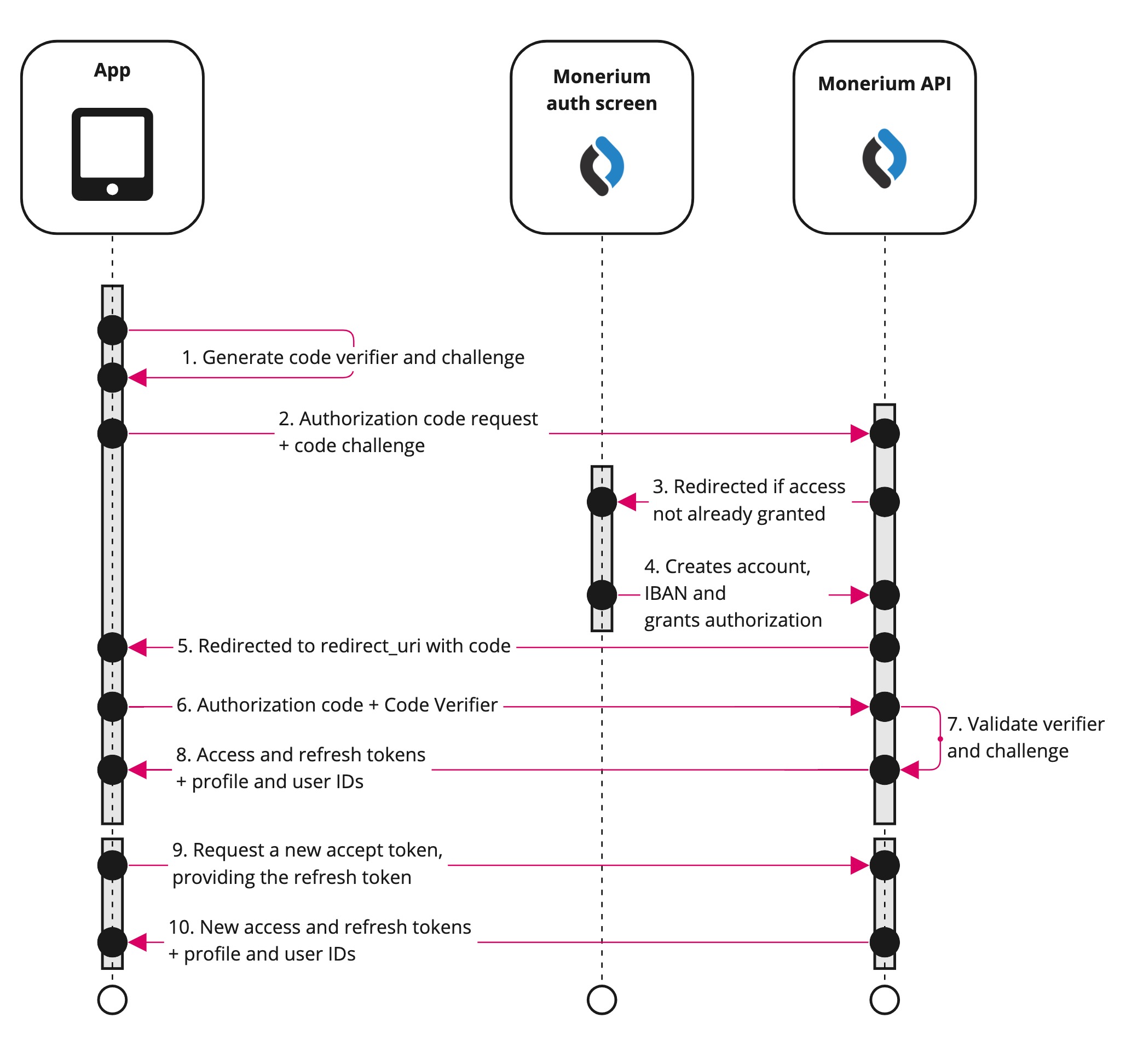
1. Generating the code challenge for PKCE in OAuth 2.0
When the user initiates an authentication flow, the client should compute a
code_verifier. This must be a random, high entropy string between
43 and 128 characters. Next up, the client computes a
code_challenge starting from the code_verifier (see
also
rfc7636, section 4). This is the result of the following pseudo-code:
code_challenge = base64urlEncode(SHA256(ASCII(code_verifier)))
The code_challenge must be sent in the first step of the
authorization flow. The code_verifier instead must be included
along the initial request to the authorization server for requesting the
Access Token.
2. Authorization code request query parameters
The authorization flow begins with the application directing the user to the
Monerium API by either POST or GET request to the
/auth endpoint, sending the code_challenge, so it can be verified later.
Endpoint documentation: Initiating the authorization flow.
3-4. Authorization and onboarding
During the authorization flow, the users are automatically directed to a
Monerium authorization screen that can be styled to fit the application. The
user either authenticates with their username or passwords or signs up. After
they have successfully on-boarded, they grant your application access.
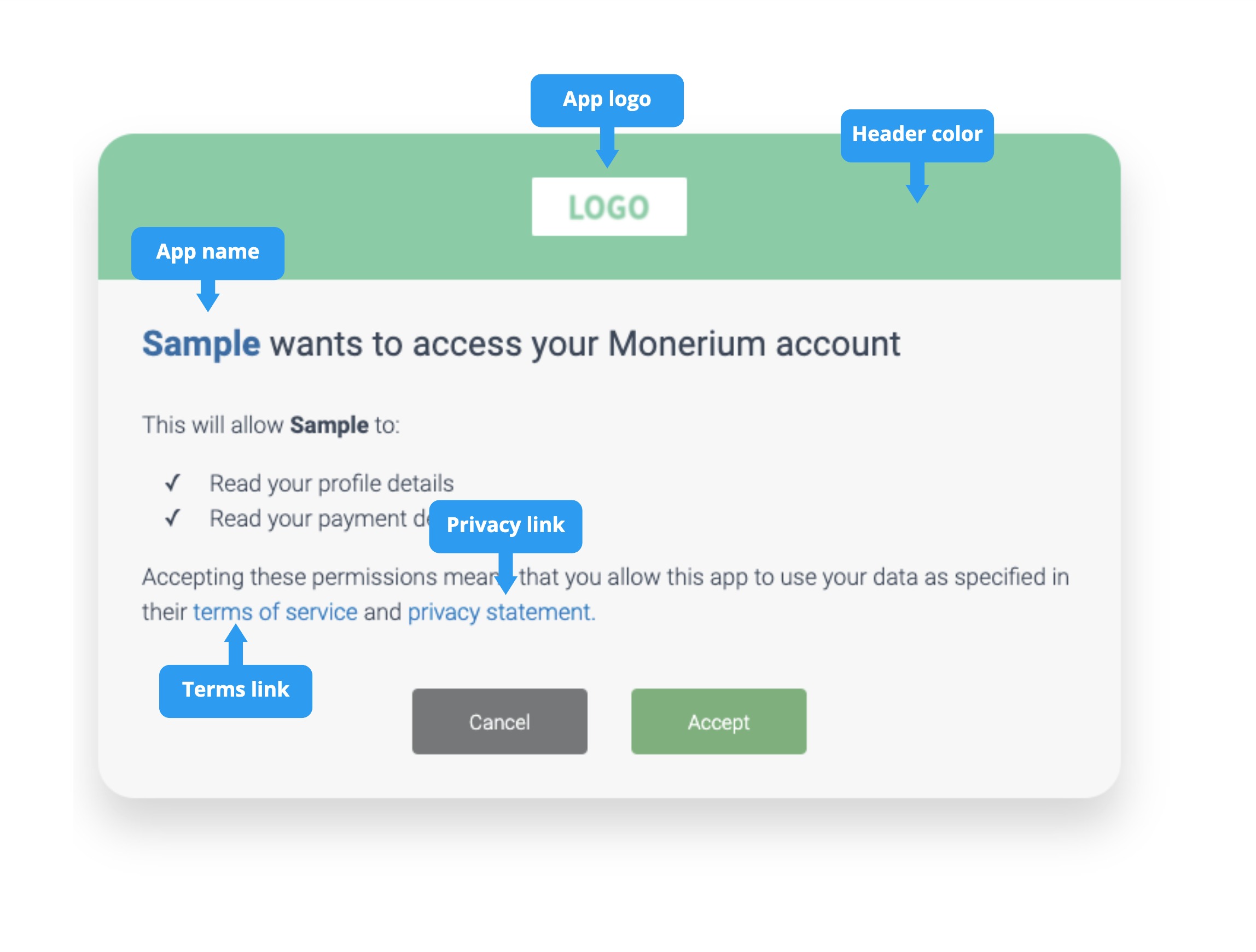
5. Authorization response
Once the authorization is granted, users will be redirected to the redirect
URL with the authorization code as a query parameter. If you include a state
parameter in the initial authorization URL, it will be included in the
redirect URL after the user authorizes your app.
Your app should compare the state with the state it created in the initial request. This helps ensure that you only exchange authorization codes that you requested, preventing attackers from redirecting to your callback URL with arbitrary or stolen authorization codes.
Example authorization code successful response:
HTTP/2 301
Location: https://app.com/landingpage
?code=123456789d&state=session-123Error responses may also be sent to the redirect URL so the application can handle them appropriately:
| Error Parameter | Description |
|---|---|
error |
An error code string that can be used to classify types of errors that occur, and can be used to react to errors. |
error_description |
A specific error message that can help a developer identify the root cause of an authentication error. |
error_uri |
A link to more detailed information about the error and how to resolve it. |
The following table describes the various error codes that can be returned in the error parameter of the error response.
| Error code | Description |
|---|---|
access_denied |
Resource owner denied consent. |
invalid_request |
The request is missing a required parameter, includes an invalid parameter value, or is otherwise malformed. |
unauthorized_client |
The client is not authorized to request an authorization code using this method. |
unsupported_response_type |
The authorization server does not support obtaining an authorization code using this method. |
server_error |
The authorization server encountered an unexpected condition which prevented it from fulfilling the request. |
temporarily_unavailable |
The authorization server is currently unable to handle the request due to a temporary overloading or maintenance of the server. |
6. Redeem code for access token
Having accessed the authorization code, you can now use that and a code_verifier to authenticate and redeem an access_token.
Submit a POST or GET request to /auth/token with grant_type=authorization_code.
Endpoint documentation: Getting an access_token with authorization code.
Example request
curl --silent --show-err --data code=xxx -d grant_type=authorization_code
-d client_id=1234 -d code_verifier=abc -d redirect_uri=http://app.com/landing
https://api.monerium.dev/auth/token
9-10. Refreshing the access token
Access tokens are short lived and you must refresh them after they expire to
continue accessing resources. You can do so by submitting another POST or GET
request to the /auth/token endpoint, this time providing the
refresh_token instead of the code.
Endpoint documentation: Getting an access_token with a refresh_token.
Client credentials authorization
Confidential clients which can hide their credentials, e.g. backend servers,
can be enlisted in Monerium's partner program, which enables them simultaneous
access to multiple profiles which have granted authorization. These clients
can get an access_token by submitting a POST or GET request to /auth/token:
curl --location --request POST 'https://api.monerium.app/auth/token' \
--header 'Content-Type: application/x-www-form-urlencoded' \
--data-urlencode 'client_id=1234567890abcdef' \
--data-urlencode 'client_secret=27b871f28ab834b6be75c21578b4c944527fe34fce3952dc59f9c928b8502ee8' \
--data-urlencode 'grant_type=client_credentials'Endpoint documentation: Getting an access_token with client credentials.
Environments
Monerium maintains several execution environments which may differ in features and availability guarantees. Each API environment comes with a web client which can be used during integration to visualize the data provided by the API.
Production
Environment which targets a production blockchain involving real emoney.
| Base URL | api.monerium.app |
|---|---|
| Web client | monerium.app |
| Availability | Stable environment, publicly available |
| Features | May be lagging behind other environments |
Sandbox
Environment which targets a test blockchain involving fake emoney.
| Base URL | api.monerium.dev |
|---|---|
| Web client | sandbox.monerium.dev |
| Availability | Stable environment, publicly available |
| Features | Parity with production environment while simulating periphery services |
Identifiers and time formats
Identifiers
Identifiers are used to identify resources and actors. All identifiers used by
the API are Universally
Unique Identifiers
(UUID) on the form
123e4567-e89b-12d3-a456-426614174000. The UUID
00000000-0000-0000-0000-000000000000
is a special identifier reserved for the Monerium System. This essentially
means that an automation was performed by the system.
Datetime
Dates are formatted according to
RFC 3339, with sub-second precision, unless otherwise specified. Example date:
2021-02-13T16:41:10:091Z. The Z at the end is a suffix which
denotes a UTC offset of 00:00; often spoken “Zulu”.